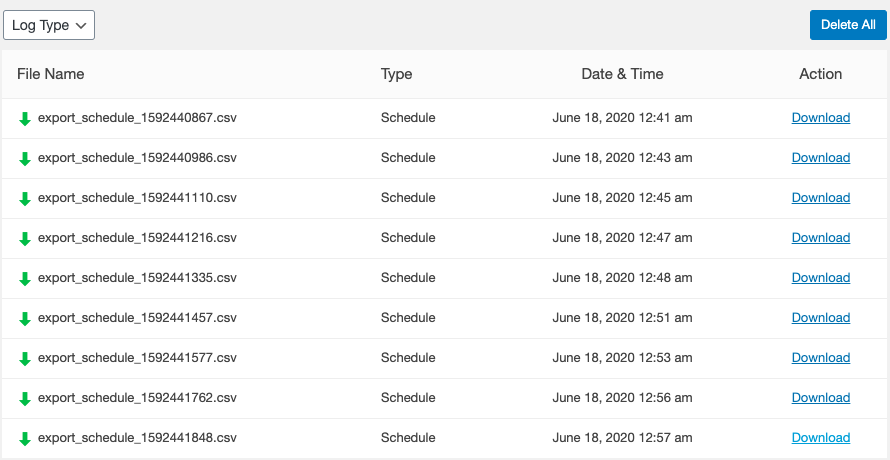This section gives you an option to view the log of various Product Import/Export processes run on your website with relevant details like File used, Type of import/export, timestamp etc. Scroll down to know more about the information displayed in this log table below.
File Name
Name of the import/export file along with an icon that symbolizes whether the process was an import or an export.
Type
How the process was executed, manually, or by a scheduler.
Date & Time
Date and time when the process was executed.
Action
Use this link to download the file that was imported or exported.
You can also use the “Delete All” button to clear all the logs.